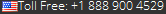
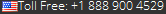
With launch of Windows System Center 2012, Microsoft has introduced an improved version of its System Center family, making an announcement that its suite is one the best to monitor, automate, manage, and protect Windows Server based environment. System Center Data Protection Manager 2012 (DPM) is a part of this suite and now with a formal announcement of its launch, a near-continuous data protection and data recovery solution is being introduced for Exchange 2013
DPM is a Server based software application that performs the job of backing up and restoring data from/to disk/tape for systems that are a part of Active Directory domains. It synchronizes,replicates database and creates a restore point to provide constant protection against any failure for Servers like Exchange, SharePoint, Virtual Server (Hyper-V), Windows workstations etc
"To protect database against any failure or loss, Microsoft has provided its native services that if adopted and configured correctly does not call for traditional backup solutions. But still there are times when adopting traditional solutions work in favor by giving absolute advantage!"
When DPM was first introduced with System Center 2006, Microsoft had two improvements at its target:
Even though DPM 2006 was designed with the aim of file Servers protection, it tool had provision for shielding Exchange Server machines through Windows NTBackup utility, or some commercial solutions like Symantec Backup Exec that helps to backup Exchange database to disk. The resultant backup on disk can then be protected using DPM. This was definitely not the best solution for users and thus some of the limitations were covered up with DPM 2007.
Finally, with DPM 2010 improvements in concern to Exchange Server protection were made as support for Windows Server 2008 and Exchange 2010 DAG (Database Availability Group) was added. However DPM 2012 has not been updated at a large scale as the other members of System Center did but still some major improvement can be noticed. For example: Optimized recovery of SharePoint items, remote management of DPM Servers, VMM hosts protection etc. But the most highlighting improvement in this DPM version is data protection manager 2012 Exchange 2013 support.
Data Protection Manager service functions by generating Volume Shadow Copy of data. Here, backup of data is being taken at hourly basis where VSS is created around thrice a day. Every shadow copy is considered as a different version of data and number of versions of a file depends upon the disk space.
When any changes are done in the data file, the modifications are done in the most recent version of the file (changes will be written into new version file if they are made at the time of new VSS creation). By default, three versions of the file are created.
Data Protection Manager (DPM) when used with Exchange Server gives a platform to protect databases on Server and provides facility to recover data at both mailbox and database level. The DPM protection agent that runs on MS Exchange Server utilizes the Windows Server VSS technique where snapshot of database is taken at a defined time interval. Such protection structure ensure that database remains consistent and is prevented against corruption.
Just like DPM 2010, the latest version DPM 2012 protects the mailbox databases that are a part of DAG. Even if the active and passive status of the database is changed, the backup will be taken automatically from the same node. Although there is provision to protect DAG members with DPM, it should noted that only one DAG member will be protected by a DPM Server.
In case of Exchange Server, DPM is known to provide continuous protection for versions 2007, 2010, and 2013 by using following technologies:
Using DPM, it is possible to backup entire mailbox database, active and passive copies of storage group when we use DAG in Exchange 2010 and 2013 and the same technique is used when continuous replication over Servers take place. DPM can be used to create three types of backup:
Install DPM Server: For protecting Exchange Server database with DPM, it is important that first DPM Server is installed. Before starting up the deployment process, ensure that all hardware and configuration requisites are fulfilled (Check out the DPM deployment guide). It is recommended to avoid DPM installation system volume as it can end up with complexities while re-building the DPM Server.
Allocate Storage: Create set of disks and storage pool for DPM that will save the replica and the restore point for the database. However, you can stay relaxed with the fact that not a complete disk has to be dedicated for DPM, only one partition is enough. For DPM, any of the following storage pools can be used:
Install DPM Agents: Once installation of DPM is finished, it will check out the Active Directory for the Servers that are supposed to be protected. For defining the Exchange Servers for protection under DPM, install DPM protection agents using the DPM Administrator Console or System Center Configuration Manager.
In the second chapter of Data Protection Manager 2012 Exchange 2013 segment, we will discuss as how to allocate storage space for DPM, how to install protection agents on computers, and how to configure protection group for Exchange Server much more: https://www.edb.2pst.net/blog/data-protection-manager-2012-exchange-2013-part2.html