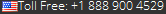
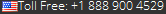
Exchange 2003 support lifecycle has ended from 8th April 2014 which means no hotfixes, no security updates, no phone support from technical Microsoft executives. So, if anything wrong happens, Exchange DBA´s do not have any choice, but to rely upon their "Experience" of managing the client-Server messaging service that ruled the organizations for over a decade. Or most probably, the third party fixes available could help out!
To escape the consequences, many organizations have decided to upgrade Exchange editions (the most preferred choices are Exchange 2010 and 2013). Depending upon the infrastructure and requirement, switch to an updated version of Exchange Server can be made. For example: Need to access mailboxes through mobile devices, improved replication services, disaster recovery strategies are all available in new Exchange editions.
In this segment, we will discuss some of the ways which can help in Exchange 2003 to 2013 migration and what are the cons/pros of adopting any of the available methods. Let's get started:
By default, there is no way that could help administrators to directly upgrade Exchange 2003 to 2013. This is because Exchange 2003 and 2013 cannot exist in co–existence in an AD forest. Moreover, when it is about using Microsoft native tools to move e–mail accounts between different AD forest, the process is quite complicated. Many of us can complaint about it but for now the main aim is how to get Exchange 2003 mailboxes migrated into 2013 database.
In order to make this possible, upgrade Exchange Server 2003 to 2013 process can be divided into two parts:
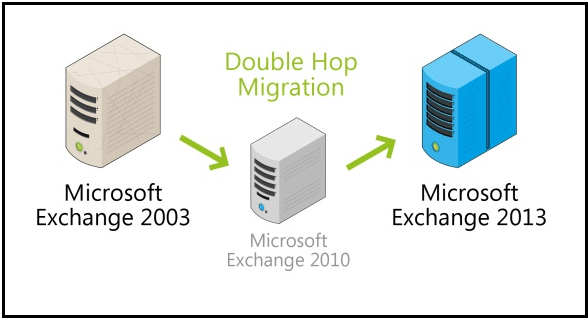
If number of mailboxes to move is less, then this option must be in mind of various Administrators. Nevertheless, it´s not that easy for this migration as it appears to be. Also, the worth mentioning fact here is the entire process is time consuming and might involve unanticipated issues as well.
For example: If mailboxes are to be exported to PST from Exchange 2003 using Exmerge, then there is limitation that mailbox of size less than 2 GB can be migrated. Then, the resultant is ANSI PST file which is not completely supported by Exchange 2013. So it is important that if you go for this method, better find some way to move mailboxes to Unicode PST.
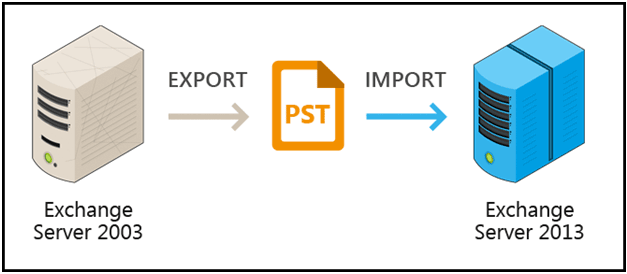
Then, another issue that might be confronted after importing PST to respective mailboxes is a need to manually add legacyExchangeDN X.500 address to the mailboxes that are being imported. This will act as the proxy address of mailboxes on destination Server. So, if that is not done, then emailing service cannot be processed normally. Not only this task is time consuming but will make messaging service unavailable for a long time.
The Public Folder Permissions Issue: Another problem that might be encountered in this process is if Public Folders are imported to Exchange 2013 through PST, then permissions to PDF has to be set again. This will surely doubles the hard work as there could be hundreds of public folders within organizations (the count might be in thousands if organization is large).
The very popular and expert recommended method for Exchange 2003 to 2013 migration is use of third party tool. These solutions have simplified the mailbox move from EDB file to different Servers impressively. Since Microsoft has not announced any move against the idea to co–existence of both the versions, to this method can be adopted for straightforward migration of user–accounts from EDB file to another Server.
Using this method will free–up the administrator from following tasks:
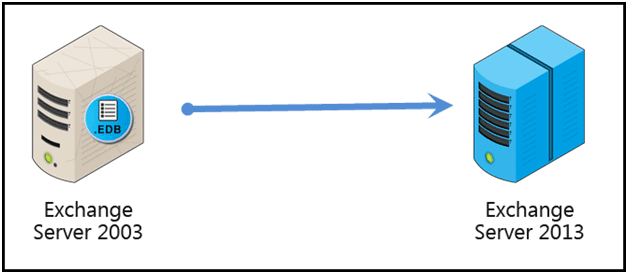
So, the benefit of third party tool is you can cut down the limitation of additional resources, the process of migration will be shorter, will have less risk factor (as EDB file remain the same/untouched) and of course there will be reduced downtime. While the double-hop method is time and investment demanding, the export through PST is not a suitable option for large-scale companies. So it is better to opt for an experienced third party tool that allows moving mailboxes from EDB file to live Exchange Server of any edition.
Exchange EDB to PST Converter is globally acclaimed for its potential to recover EDB file data as PST, EML, MSG file, and to another Exchange Server. The tool retrieves public and private mailbox data from priv.edb and pub.edb file and exports it to desired file format. To run the tool for Exchange 2003 to 2013 migration, following requisites should be fulfilled:
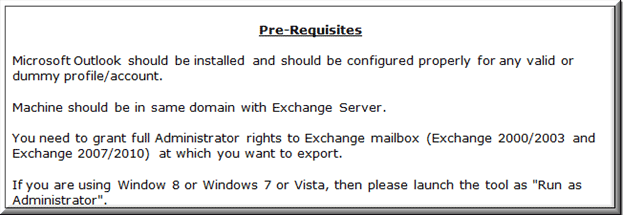
The software scans and extracts EDB file data and then migrate all or selective mailboxes to Exchange Server. Free demo version of the tool can be tried out for an illustration of its potential and functionality.